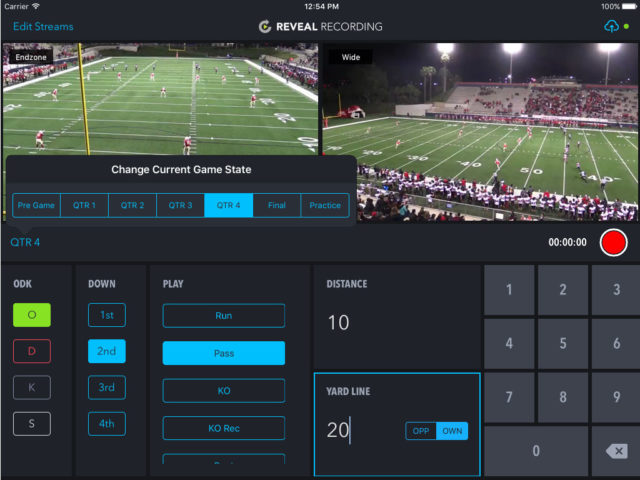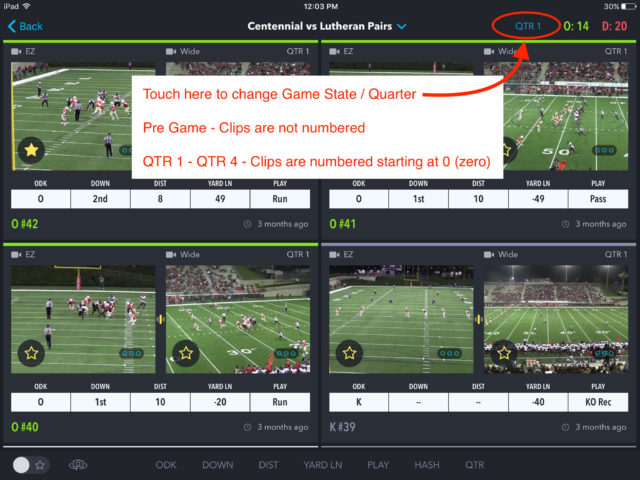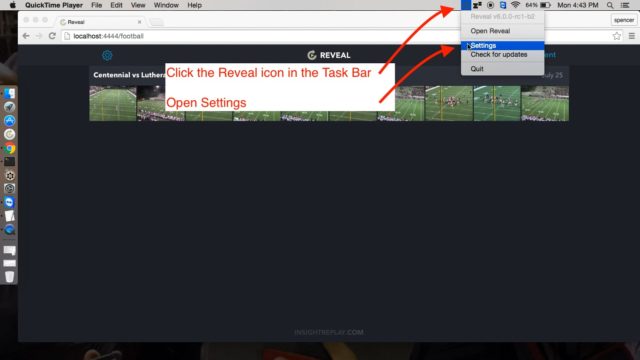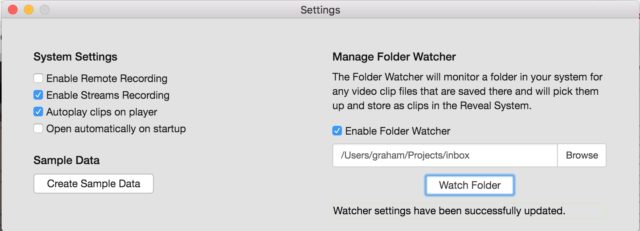Insight Replay Customer Support
Browse Frequently Asked Questions
Search FAQs
How to Contact Us
Frequently Asked Questions
Reveal Setup Guides
Most Reveal WiFi networks are hidden. This means that the name of the network (SSID) is not broadcast to nearby devices, so the network does not appear in the list of available WiFi networks.
You’ll need to manually enter the name of your WiFi network along with the password. Use WPA2 security.
Wi-Fi antenna setup is important and can have a big impact system performance. Following are some key factors to keep in mind when setting up at venue.
- Make sure there is clear line of sight between the antenna and the area where you will be watching video.
- Open windows when you possible. Wi-Fi can go through glass, however reflective coatings and other factors may reduce your range.
- Keep your antenna away from other Wi-Fi and communications equipment.
- Reveal systems use 5GHz Wi-Fi equipment. 5GHz Wi-Fi does not go through walls and other objects as easily as 2.4GHz Wi-Fi.
- Antenna alignment – the Wi-Fi signal comes out in a from the front of the antenna in a 90 degree pattern. Right to left (horizontal alignment), picture a baseball field where home plate is the antenna. The strongest signal will be at 2nd base and the signal strength drops off quickly outside the 1st and 3rd base lines. Up and down (vertical alignment), the Wi-Fi is a fairly narrow wedge, so it’s important to tilt towards your bench / sideline. See the pictures below for examples.



![]() How to setup the Reveal REC App. Reveal REC allows you to capture and tag video in real-time.
How to setup the Reveal REC App. Reveal REC allows you to capture and tag video in real-time.
RevealCam is a camera app for the iPhone and iPad. With RevealCam you can easily shoot video, tag clips, and instantly upload to Reveal using your iPhone or iPad.
Follow these steps to start using RevealCam
-
Install RevealCam on your iOS device
-
Find the name of your Reveal server
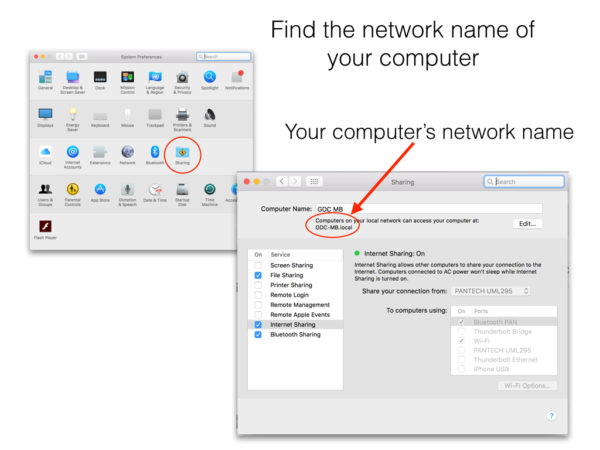
-
Update RevealCam settings
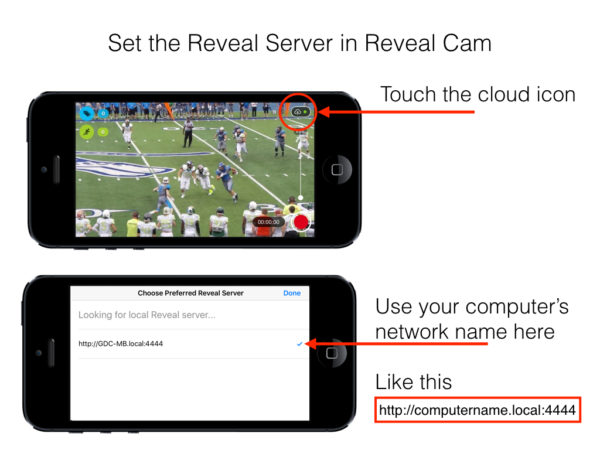
Reveal numbers clips and groups of clips sequentially starting from 0 (zero). In the Reveal Football APP, clip number does not start until the “Game State” is changed from “Pre-Game to “QTR 1”. Game State can be changed in the Reveal REC app and the Reveal Football app.
How to change Game State in Reveal REC
Reveal has a Folder Watcher for video capture devices that record directly to the computer. Any time a new video file is saved into the watched folder Reveal will instantly process it. Subdirectories within the watched folder are used as the camera name. For example, if your watch folder is
/Users/insight/reveal/data/clips_inbox/
and your have a subdirectory
/Users/insight/reveal/data/clips_inbox/cam1/
any video files that go into this directory will be labeled as cam1.
How to setup the Folder Watcher
Open the Settings Window
Select the folder to watch and Enable the Folder Watcher. Be sure to click the Watch Folder button to activate.
Keeping your Reveal software up to date is easy. Follow the steps below to find your current version of Reveal and check for updates.
- Connect your computer to the Internet and open Reveal.
- Click the Reveal icon
 in the Task Bar. See the screen shot below.
in the Task Bar. See the screen shot below. - Follow the prompt to update Reveal. This may take a couple of minutes and will automatically close and restart Reveal.
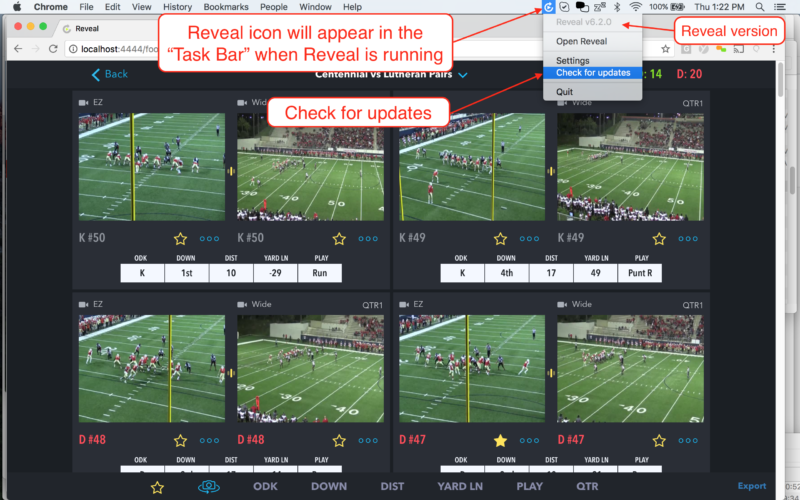
Load More
Our normal office hours are from 8AM to 6PM Eastern Time.
Phone
(800) 280-3512
Be sure to leave a message if we don’t answer so we can call you back.
support@insightreplay.com
We check email regularly.