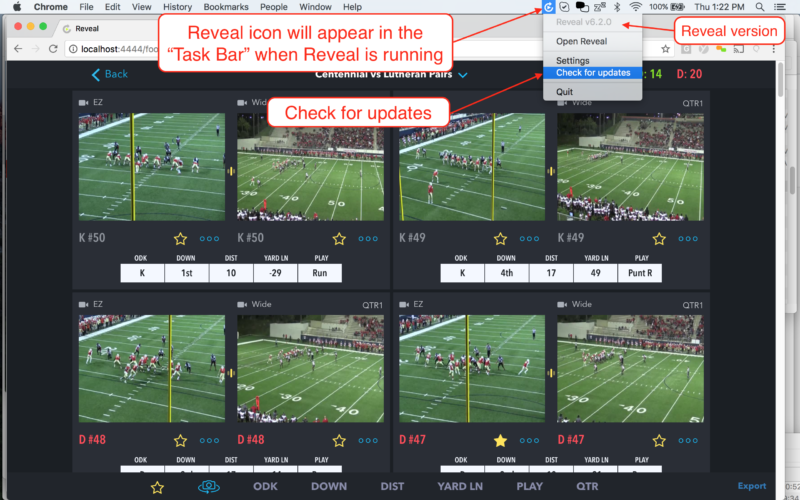Keeping your Reveal software up to date is easy. Follow the steps below to find your current version of Reveal and check for updates.
- Connect your computer to the Internet and open Reveal.
- Click the Reveal icon
 in the Task Bar. See the screen shot below.
in the Task Bar. See the screen shot below. - Follow the prompt to update Reveal. This may take a couple of minutes and will automatically close and restart Reveal.