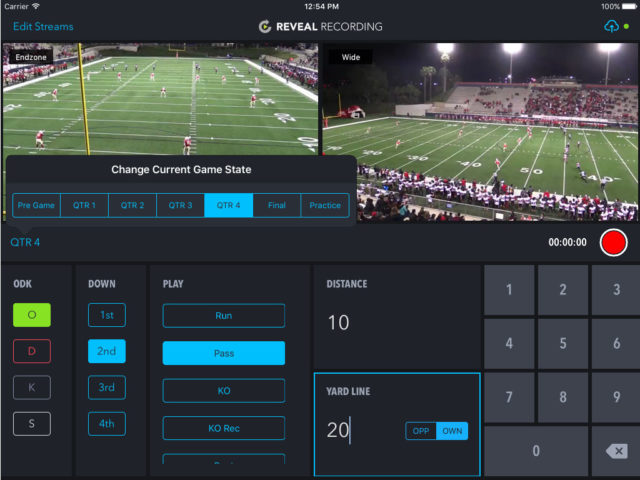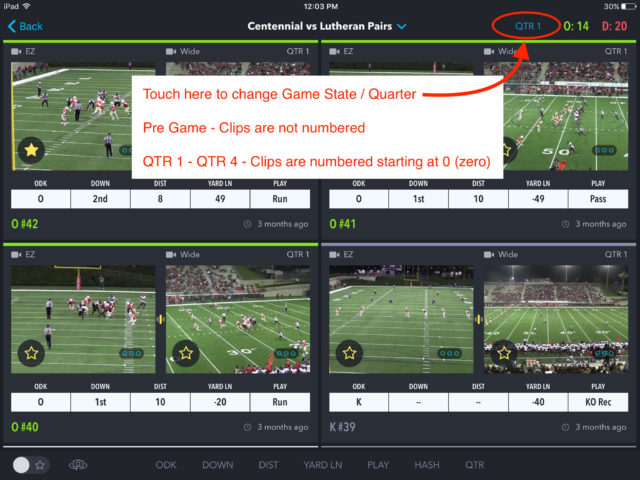Insight Replay Customer Support
Browse Frequently Asked Questions
Search FAQs
How to Contact Us
Frequently Asked Questions
Reveal Setup Guides
Reveal numbers clips and groups of clips sequentially starting from 0 (zero). In the Reveal Football APP, clip number does not start until the “Game State” is changed from “Pre-Game to “QTR 1”. Game State can be changed in the Reveal REC app and the Reveal Football app.
How to change Game State in Reveal REC
Reveal Football App
Th![]() e Reveal Football App is the iPad and iPhone app coaches use on the sidelines during games. You can install Reveal Football on your iPhone or iPad to watch clips and tag clips.
e Reveal Football App is the iPad and iPhone app coaches use on the sidelines during games. You can install Reveal Football on your iPhone or iPad to watch clips and tag clips.
Reveal numbers clips and groups of clips sequentially starting from 0 (zero). In the Reveal Football APP, clip number does not start until the “Game State” is changed from “Pre-Game to “QTR 1”. Game State can be changed in the Reveal REC app and the Reveal Football app.
How to change Game State in Reveal REC
General
Reveal numbers clips and groups of clips sequentially starting from 0 (zero). In the Reveal Football APP, clip number does not start until the “Game State” is changed from “Pre-Game to “QTR 1”. Game State can be changed in the Reveal REC app and the Reveal Football app.
How to change Game State in Reveal REC
Football
Th![]() e Reveal Football App is the iPad and iPhone app coaches use on the sidelines during games. You can install Reveal Football on your iPhone or iPad to watch clips and tag clips.
e Reveal Football App is the iPad and iPhone app coaches use on the sidelines during games. You can install Reveal Football on your iPhone or iPad to watch clips and tag clips.
Reveal numbers clips and groups of clips sequentially starting from 0 (zero). In the Reveal Football APP, clip number does not start until the “Game State” is changed from “Pre-Game to “QTR 1”. Game State can be changed in the Reveal REC app and the Reveal Football app.
How to change Game State in Reveal REC
Load More
Our normal office hours are from 8AM to 6PM Eastern Time.
Phone
(800) 280-3512
Be sure to leave a message if we don’t answer so we can call you back.
support@insightreplay.com
We check email regularly.