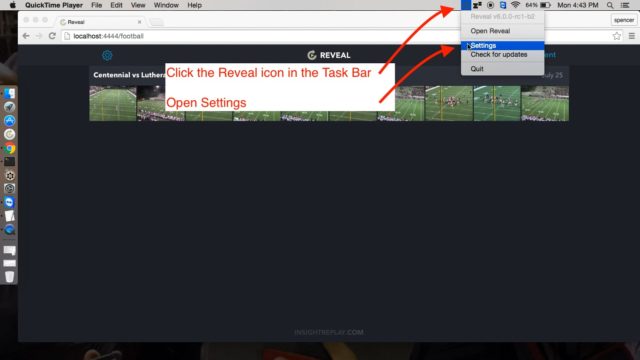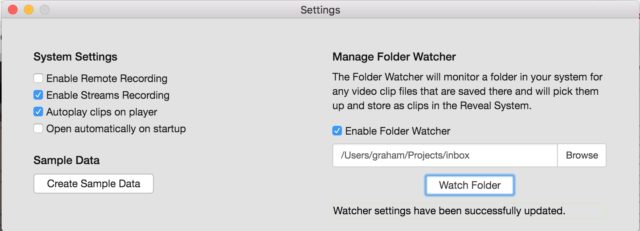Reveal has a Folder Watcher for video capture devices that record directly to the computer. Any time a new video file is saved into the watched folder Reveal will instantly process it. Subdirectories within the watched folder are used as the camera name. For example, if your watch folder is
/Users/insight/reveal/data/clips_inbox/
and your have a subdirectory
/Users/insight/reveal/data/clips_inbox/cam1/
any video files that go into this directory will be labeled as cam1.
How to setup the Folder Watcher
Open the Settings Window
Select the folder to watch and Enable the Folder Watcher. Be sure to click the Watch Folder button to activate.